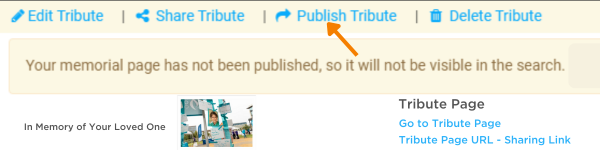Setting up your personalized tribute page
We are honored you have chosen the National Ovarian Cancer Coalition as the beneficiary of your loved one’s tribute.
Step 1
The first step is “Sign Up” for an account. An account allows you to track donations and send thank-you messages if you wish.
PLEASE NOTE: The account should be in your name, after sign up is complete you will be able to set up a Tribute page in your loved ones name.
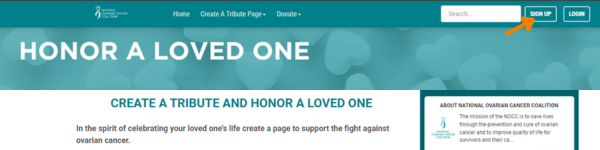
Step 2
A pop-up window will appear and give you options for how you want to sign up – through Facebook, Google, or Twitter, or by using your email. If you choose your email then you will also input your password at that time.
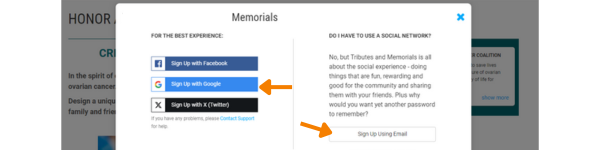
Step 3
Once Sign Up is complete you may choose which type of page you would like to create, “memorial” or “tribute”, from the dropdown menu.
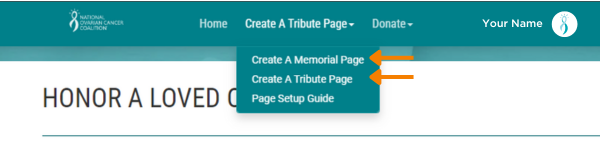
Here you will have the opportunity to add details about your loved one including a picture, date of significance, what made them smile, what you love about them, and more.
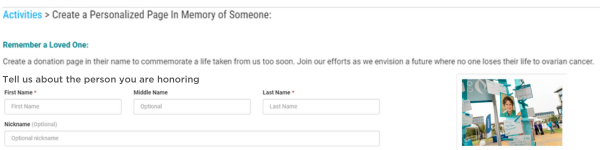
Once you’re finished adding details, click the blue save button at the bottom of the page.
Final Step!
Once saved, you may add more pictures from the page below. You will also find the link to share the tribute page with others.
IMPORTANT: Once you’re all done, please be sure to click “Publish Tribute.”