HOW TO CREATE & LINK A STRAVA ACCOUNT
(A Strava account is required to track the activity that will make you eligible to win prizes.)
Part 1:
- Go to www.strava.com and create a free account (no payment or subscription required)
- Connect the device of your choice to your account (Apple Watch, FitBit, etc.)
Part 2:
- Access your fundraising page on https://p2p.onecause.com/stepupforvalley23 by hovering your mouse over your name/image on the top right-hand corner of the page
- In the drop-down menu, select "Manage My Page"
- On the left-hand side of the page, select the following: "Link Your Strava"
Then, you will see an orange button prompting you to link your Strava account:
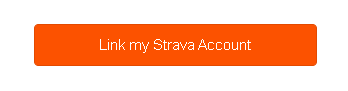
Select this option, and enter the log-in information that you have from Part 1
Your account should now be linked.
The morning of September 8th, please check your menu again and you will then see a new activity: "Miles Goal! (# of Miles completed biking, walking, or running 9/8/23-9/15/23)
Select that activity to confirm that your Strava is linked (see message below), and you are good to go and off to the races!
