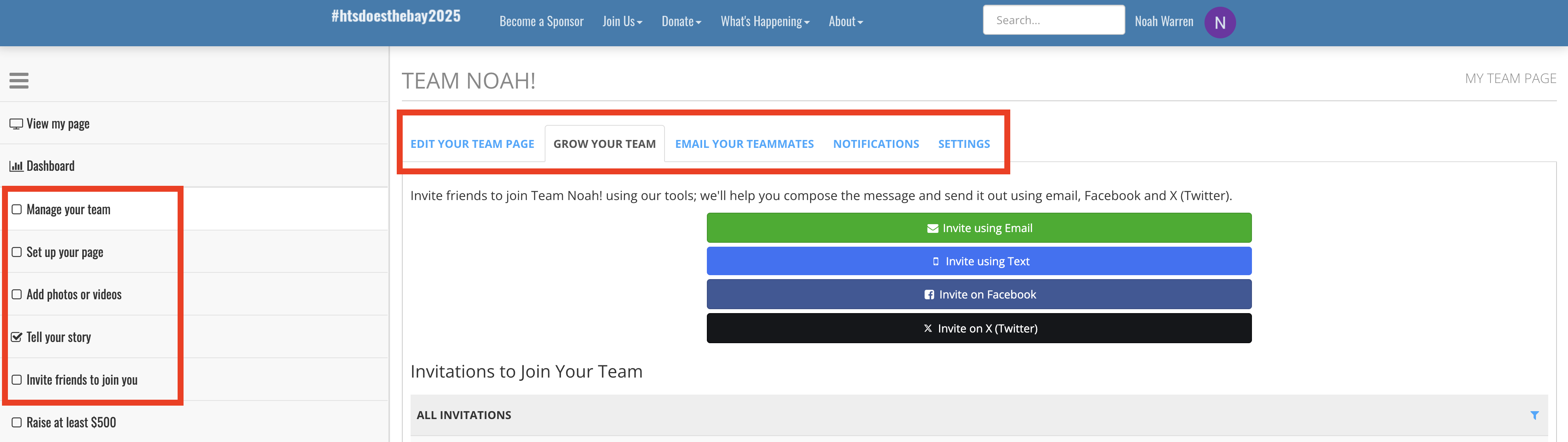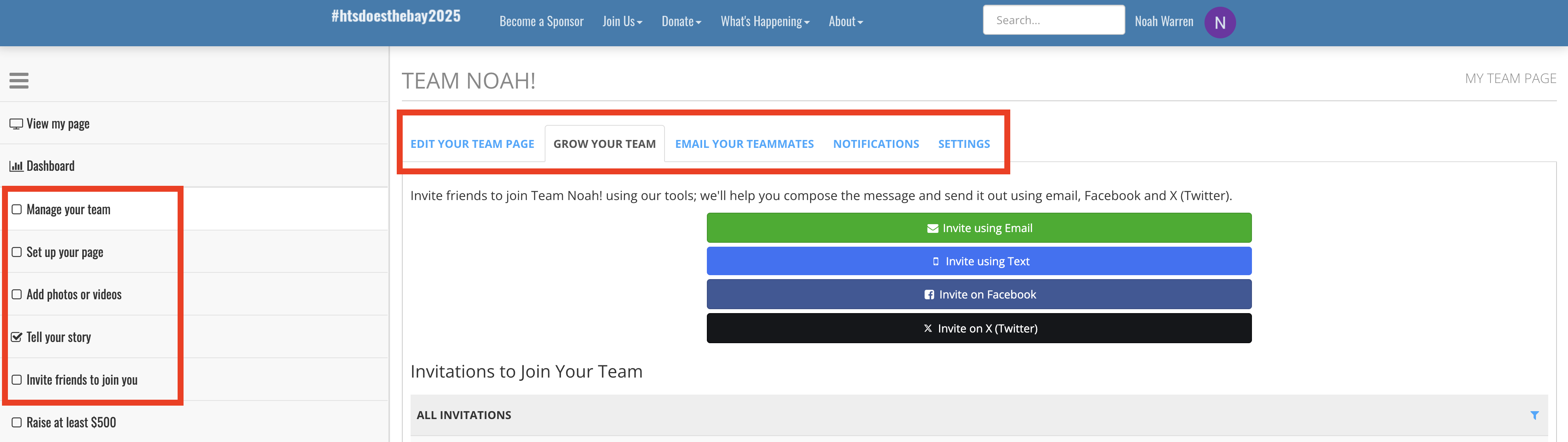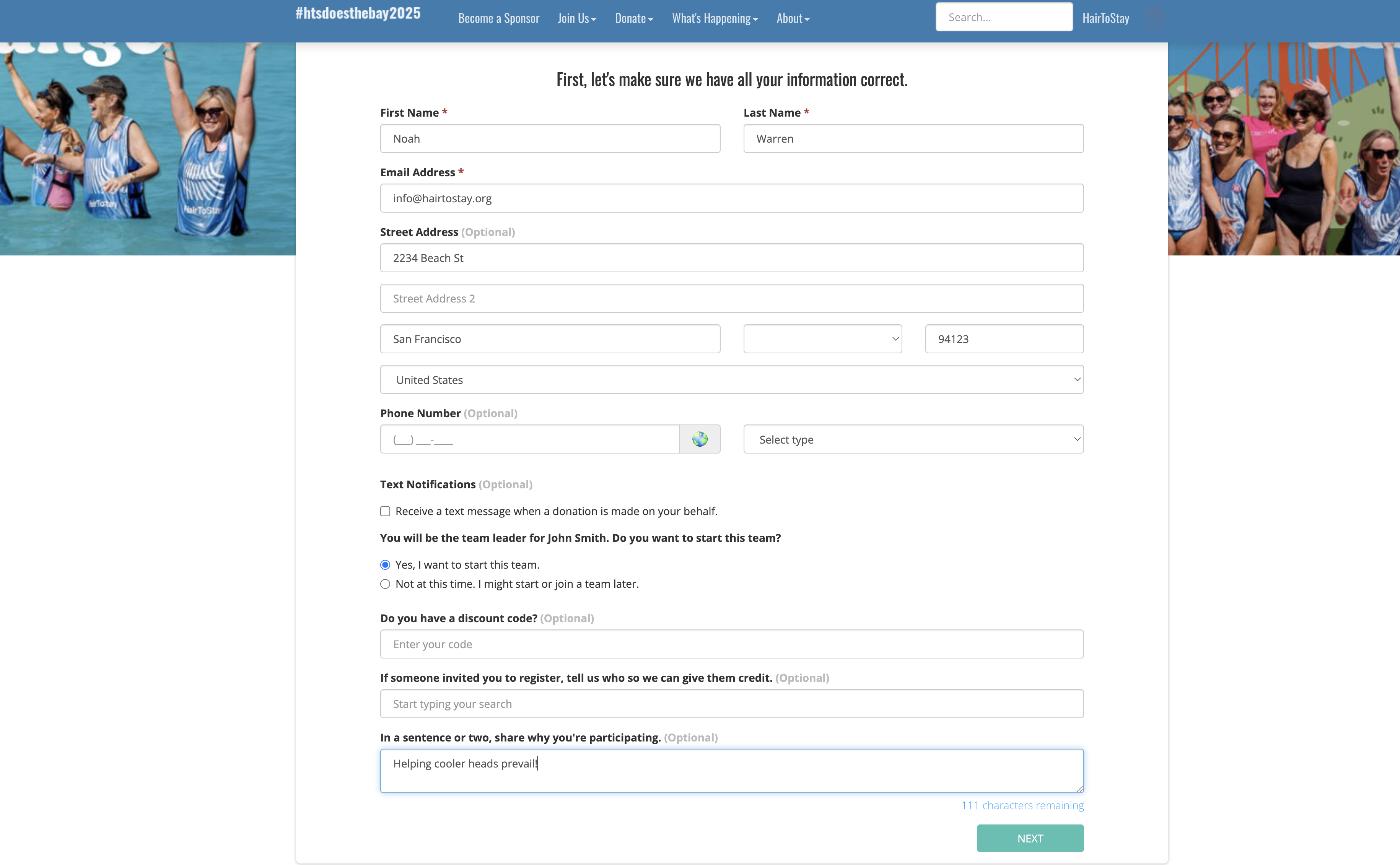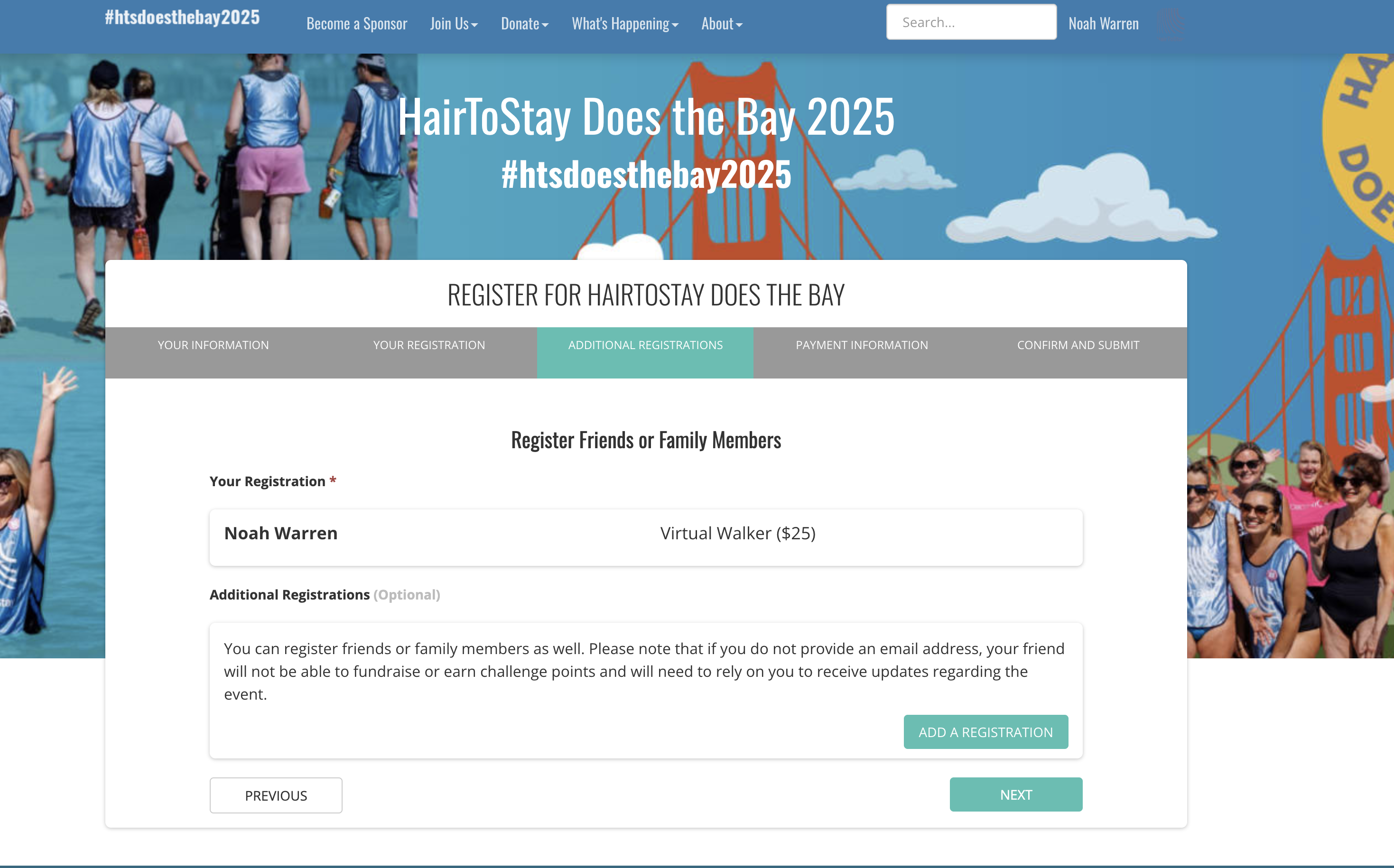How to Set up a Team
Step 1: Click on Join or Start a Team.
You can get here on the home page, or any of the registration buttons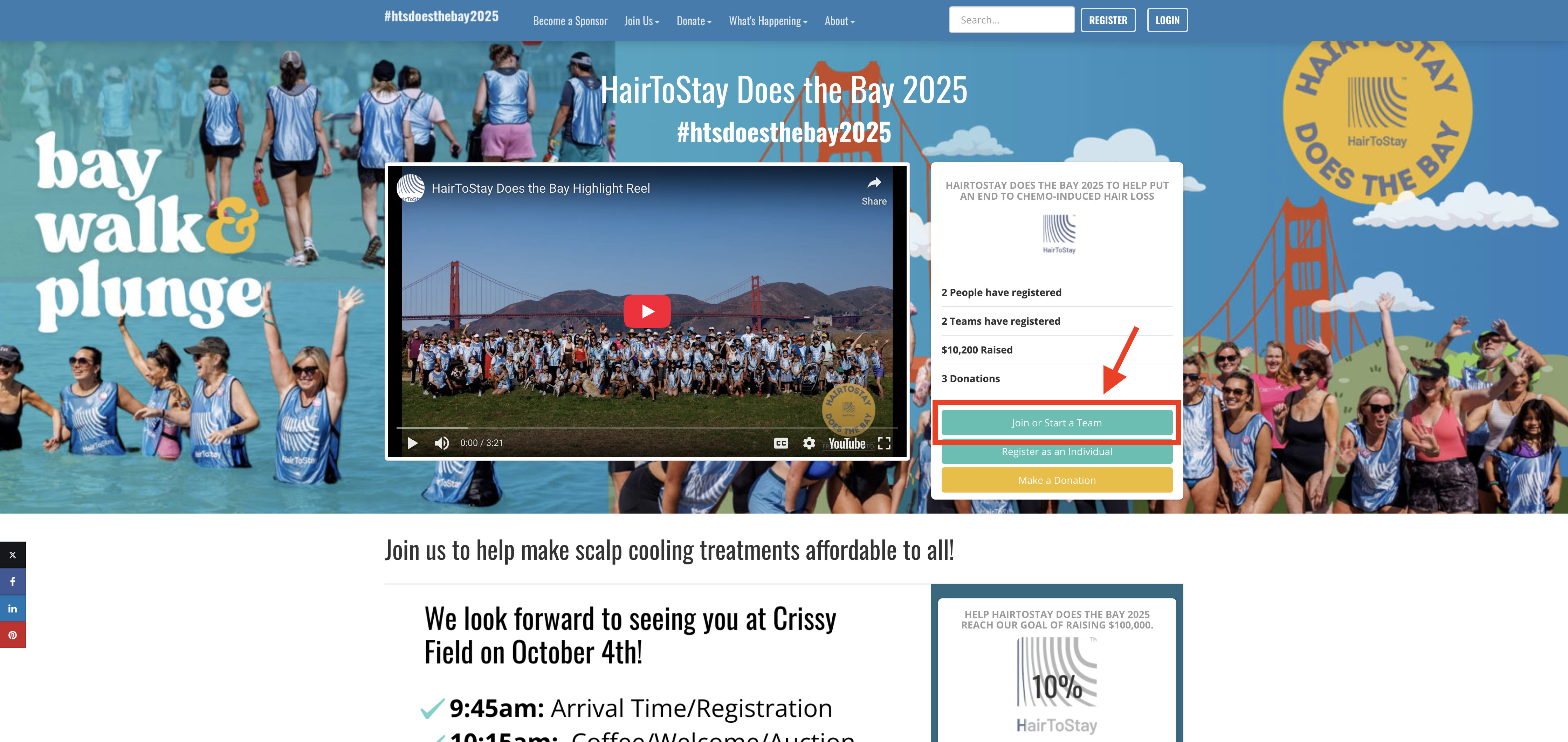
Step 2: Enter your new Team Name and click Start Team.
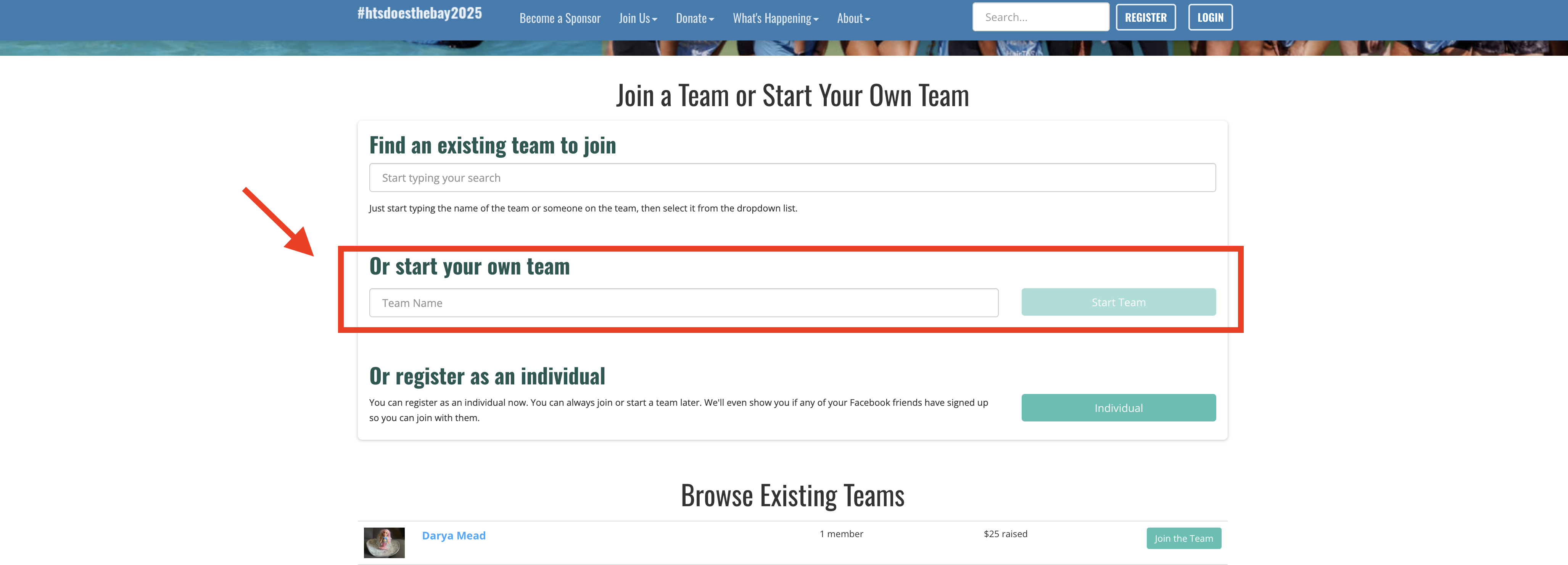
Step 3: Register Yourself (Name, address, phone, etc.) and write a sentence or two about why you're participating.
Step 4: Decide if you want to walk in-person or virtually

Step 5 (Optional): Add additional registrations
Note: Use this option for adding your spouse, children, etc. if you want to pay for their registrations. Once you create your team, you can invite others to join your team and create their own pages.
Step 6: Process your payment and then customize and grow your team!